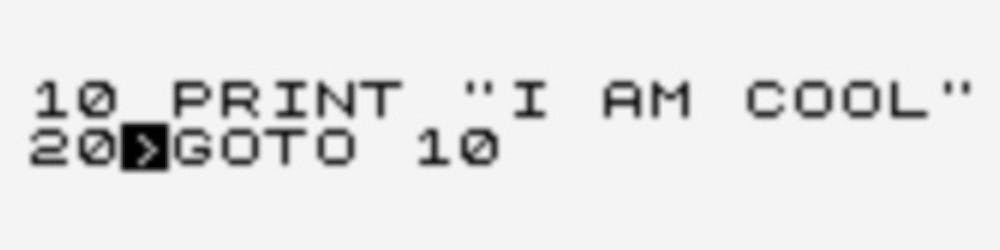In this post, we go through a worked example showing the various ways that Node.js Lambda functions can be bundled using CDK. From doing it the hard way, to using code by convention.
Full code for this post can be found on the accompanying GitHub repo.
TL;DR
- Use the
NodejsFunctionconstruct to make your life easy
Introducing the Priority Router construct
The function we are going to bundle is part of a CDK construct that routes SNS events to one of two SQS queues based on a Deadline attribute.
Below is a diagram showing the construct and the components that make it up:
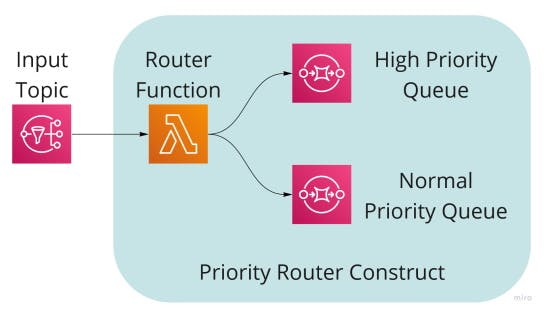
The routing function
At the heart of the construct is the function that does the routing and the code for it is shown below.
export const HIGH_PRIORITY_THRESHOLD_DAYS = 'HIGH_PRIORITY_THRESHOLD_DAYS';
export const HIGH_PRIORITY_QUEUE_URL = 'HIGH_PRIORITY_QUEUE_URL';
export const NORMAL_PRIORITY_QUEUE_URL = 'NORMAL_PRIORITY_QUEUE_URL';
const sqs = new SQS();
export const handler = async (event: SNSEvent): Promise<void> => {
for await (const record of event.Records) {
const isHighPriority = false; // Route everything as normal for now
const outputQueueUrl = isHighPriority
? process.env[HIGH_PRIORITY_QUEUE_URL]
: process.env[NORMAL_PRIORITY_QUEUE_URL];
if (outputQueueUrl === undefined)
throw new Error('outputQueueUrl === undefined');
const outputMessageRequest: SendMessageRequest = {
QueueUrl: outputQueueUrl,
MessageBody: record.Sns.Message,
};
const outputMessageResult =
await sqs.sendMessage(outputMessageRequest).promise();
}
};
As you can see, the initial implementation is going to default to send all messages to the normal priority queue. We will add the real processing later.
The PriorityRouter construct
The full code for the PriorityRouter construct can be found in the accompanying repo. It takes an SNS queue as input and creates two SQS queues as output, one for high priority messages and one for normal messages.
For the function, we use the Function construct and Code.fromAsset to point it to the outDir as defined in tsconfig.json.
const priorityRouterFunction = new lambda.Function(this, 'PriorityRouterFunction', {
code:
lambda.Code.fromAsset('dist/src/event-router'), // outDir from tsconfig.json
handler: 'priorityRouterFunction.handler',
runtime: lambda.Runtime.NODEJS_14_X,
environment: {
[HIGH_PRIORITY_QUEUE_URL]: this.highPriorityQueue.queueUrl,
[NORMAL_PRIORITY_QUEUE_URL]: this.normalPriorityQueue.queueUrl,
[HIGH_PRIORITY_THRESHOLD_DAYS]: props.highPriorityThresholdDays.toString(),
},
});
To test the construct, a test stack was created to act as a test harness so that the construct could be tested in isolation, see the repo for details of the test stack and unit tests.
This approach was covered in my series on Serverless Testing with CDK and uses my Serverless Testing Toolkit npm package.
The test stack was deployed using cdk deploy and the tests run.
Add routing implementation
With the default behaviour verified, the next step was to add the processing of the Deadline attribute on the SNS event. To do this, the luxon npm package was chosen and the code updated as follows.
import { DateTime } from 'luxon';
export const handler = async (event: SNSEvent): Promise<void> => {
// snip
const deadlineString = record.Sns.MessageAttributes.Deadline?.Value as string;
const isHighPriority = getIsHighPriority(deadlineString);
// snip
};
function getIsHighPriority(deadlineString: string): boolean {
if (!deadlineString) {
return false;
}
const deadlineDate = DateTime.fromISO(deadlineString);
if (!deadlineDate.isValid) {
return false;
}
const durationLeftDays = DateTime.now().diff(deadlineDate, 'days').days;
const highPriorityThresholdDays =
parseInt(process.env[HIGH_PRIORITY_THRESHOLD_DAYS] ?? '0', 10);
return durationLeftDays <= highPriorityThresholdDays;
}
The test stack was redeployed, the tests re-run and promptly failed 😢
The problem with dependencies
When the logs were checked, they revealed the following error.
2021-10-31T12:35:14.698+00:00 2021-10-31T12:35:14.698Z
undefined ERROR Uncaught Exception
{
"errorType":"Runtime.ImportModuleError",
"errorMessage":"Error: Cannot find module 'luxon' <snip>
}
The problem is that any dependencies are not bundled with the function by default. You don't need to bundle aws-sdk, as it is automatically available, but any other dependencies you do. The solution is to manually bundle the code yourself or use a bundling tool such as webpack or esbuild.
As well as solving this problem, bundling with one of these tools will speed up cold starts. It does this by reducing the overall package size and reducing the file access, as all code ends up in a single file.
Bundling with esbuild
After installing esbuild, the following script was added to package.json as bundle-lambda.
./node_modules/.bin/esbuild src/event-router/priorityRouterFunction.ts
--bundle --platform=node --target=node14 --external:aws-sdk
--outfile=esbuild-output/priorityRouterFunction.js
Running npm run bundle-lambda resulted in the function and all its dependencies being written to the esbuild-output directory.
With the code now bundled with its dependencies, the construct was updated to point to the new location.
const priorityRouterFunction = new lambda.Function(this, 'PriorityRouterFunction', {
code: lambda.Code.fromAsset('esbuild-output'), // Output from esbuild
handler: 'priorityRouterFunction.handler',
// snip
});
After running cdk deploy, the tests were re-run and all passed. It seemed the bundling had worked, but we can make it even easier.
NodejsFunction for the win
The NodejsFunction construct simplifies the bundling by allowing you to supply the .js or .ts file for your function handler and it will use esbuild behind the scenes to automatically bundle it for you. With this, the code became even simpler and removed the need to use the bundle-lambda script.
const priorityRouterFunction = new lambdaNodejs.NodejsFunction(this, 'PriorityRouterFunction', {
entry: path.join(__dirname, 'priorityRouterFunction.ts'), // Current directory
handler: 'handler',
// snip
});
If you are creating an npm package for a construct that contains a function such as this, then the package may not contain the
.tsfile. In this case, it may be necessary to make the construct code to probe for the existence of the.tsfile first and fall back to the.jsfile if not found.
The final option take the simplification one step further using coding by convention. The convention in this case is that if you do not specify a value for entry, then NodejsFunction will look for a .ts or .js file based on the name of the construct file and the function id.
const priorityRouterFunction = new lambdaNodejs.NodejsFunction(this, 'PriorityRouterFunction', {
handler: 'handler',
// snip
});
For example, if the above code was in a construct file PriorityRouter then NodejsFunction would look for a file called PriorityRouter.PriorityRouterFunction.ts or PriorityRouter.PriorityRouterFunction.js that contains an exported function called handler.
Summary
CDK gives us a simple way to bundle our Node.js functions. Why do it the hard way? 😜